How to Generate HBM(Hibernate Mapping) files and POJO (Model) Classes in Eclipse
How to Generate HBM (Hibernate Mapping) files(.hbm.xml), Configuration file(hibernate.cfg.xml) and POJO Classes in Eclipse. Please follow...
Required.
1. Eclipse IDE with Hibernate Tool/Plugin.
-->To see Here how to install Hibernate Tool in Eclipse IDE.
2. Oracle 9i (I am using Oracle 9i Express Edition) or Any.
Steps.
1. Create Java Project with package in Eclipse IDE.
2. Open Hibernate Prospective Windows->Open Prospective->Others->Hibernate.
3. Come to Hibernate Configuration right click add Configuration or Edit Configuration.
4. In add Configuration or Edit Configuration browse and select project ,select Oracle Database Connection. If you have select it otherwise select New follow following Screen Shots
Tags:
Hibernate
Required.
1. Eclipse IDE with Hibernate Tool/Plugin.
-->To see Here how to install Hibernate Tool in Eclipse IDE.
2. Oracle 9i (I am using Oracle 9i Express Edition) or Any.
Steps.
1. Create Java Project with package in Eclipse IDE.
2. Open Hibernate Prospective Windows->Open Prospective->Others->Hibernate.
3. Come to Hibernate Configuration right click add Configuration or Edit Configuration.
Select Oracle or Your Using Database.
Select arrow mark option to select database jar file for configuration.
and fill all properties in following.
Click on Test Connection if Ping Success click on Finish otherwise verify configuration.
5. After select created Database setup Configuration file. It will ask Create New or Use Existing.
if you have select otherwise Create. And following Screen Shots
write Configuration file name.
Write Session Factory Name and Select Set values from Connection.
Select your created Database.
Final CFG.XML configuration.
6. Go to Option Select Dialect and set Class Path in User Entries to Hibernate JAR file.
7. Click on Apply and OK. And see your tables.
8. Now Click on Hibernate Code Generation Configuration .
Select output folder and click on Reverse Engineering from JDBC Connection
and follow screen shots.
reveng.xml setup is used to select specific table from Database
select Create New or Use Exist if you hava .reveng.xml
select Export types select generated type you want. Finally click on Run.
9. Finally generate All HBM files and Pojo Classes to Database tables.
Get Updates
Subscribe to our e-mail to receive updates.
Related Articles
Subscribe to:
Post Comments (Atom)




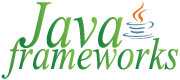
.png)
.png)
.png)
.png)
.png)
.png)
.png)
.png)
.png)
.png)
.png)
.png)
.png)
.png)
.png)
.png)
.png)
.png)
1 Responses to “How to Generate HBM(Hibernate Mapping) files and POJO (Model) Classes in Eclipse”
December 13, 2016 at 12:39 PM
شركة تسليك مجاري المطبخ بالرياض
شركة تسليك مجاري بالرياض
شركة تسليك مجارى الحمام بالرياض
level تسليك المجاري بالرياض
افضل شركة تنظيف بالرياض
تنظيف شقق بالرياض
شركة تنظيف منازل بالرياض
شركة غسيل خزنات بالرياض
افضل شركة مكافحة حشرات بالرياض
رش مبيدات بالرياض
شركة تخزين عفش بالرياض
شركة تنظيف مجالس بالرياض
تنظيف فلل بالرياض
ابى شركة تنظيف بالرياض
Post a Comment
Thanks for your comments